The AFP LEAD 2024 App Is Here!

Joining us in St. Louis for AFP LEAD 2024 (October 16-18, 2024) for AFP's annual leadership conference? Then you're going to need the free AFP LEAD 2024 App, sponsored by Bloomerang + Qgiv to get the full experience!
What?! You haven't registered for AFP LEAD 2024 yet? Learn more and register now!
The AFP LEAD 2024 App is now available for your Apple, Android or Google device. Anyone can download the app, but you will need to be registered for AFP LEAD 2024 in order to gain full access to all app functionality. If you're registered for AFP LEAD 2024, just download the app and when prompted, enter your name and email, set up your profile, and you are all set! Have all the sessions, speakers, exhibitors, and more at your fingertips, and create your own personalized conference experience!
Starting October 8, simply search "AFP LEAD 2024" in the App Store and Google Play, or click the appropriate button below to start your free AFP LEAD 2024 App experience!
If you still have a past AFP event app on your device, please delete and re-download by clicking the button below or searching "AFP LEAD 2024" in the App Store or Google Play Store.
Don't miss the fun—download the app and set up your profile now!
About the App
AFP LEAD 2024 is the official interactive mobile app for AFP LEAD 2024, October 16-18, 2024, in St. Louis. Prepare to rev up your leadership game!
The AFP LEAD 2024 App will enhance your experience and allow you to:
- View schedules, explore sessions, and find social events
- Create your own personal profile and schedule, and view location and speaker information
- View an entire feed of the event activity, including photos, and more*
- Connect with other attendees and expand your professional network*
How to Use the AFP LEAD 2024 App
New to the AFP app experience? After downloading, just follow these steps to access the app and create your account!
1. Tap "Profile" at the bottom of the screen
2. Tap "Log in"
3. Enter your first name, last name, and email address. Then tap "Next"
4. You will next receive an email to verify your account
5. Open it to find your verification code
6. Return to the app and enter the six-digit code, then tap "Verify" to finish logging in - you will remain logged in for the duration of the event!
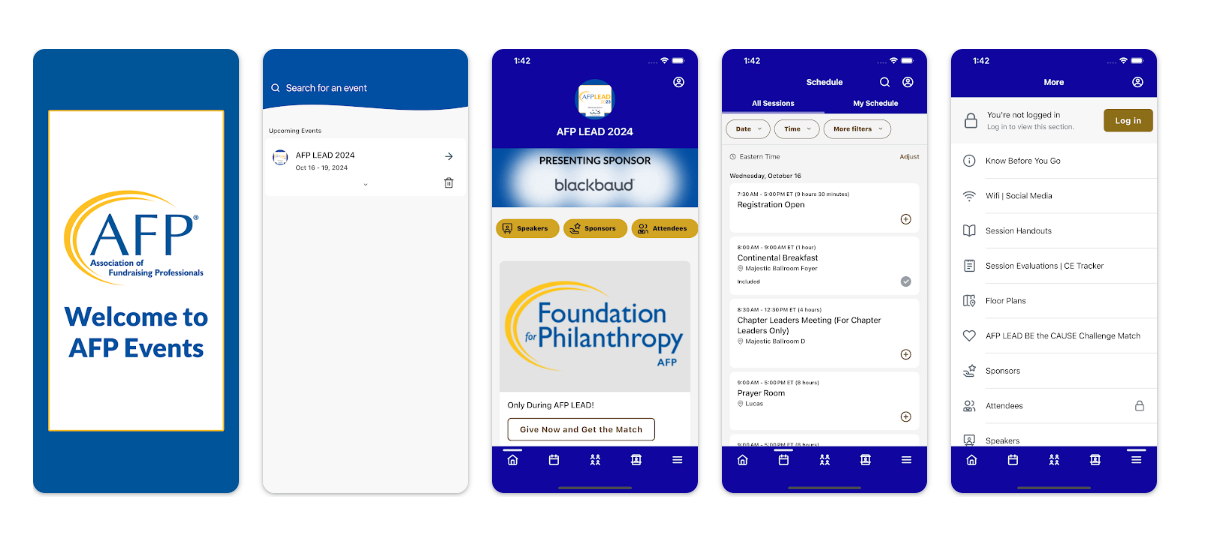
Once you're logged into the app, you can update your mobile profile - your digital business card that you can use to network with other attendees.
To update your information:
1. Tap "Profile" at the bottom of the screen, then your name at the top of the screen
2. From here, you can upload a photo of yourself, edit your profile information, add contact information, and link your account to social media platforms for easy posting from the app
3. Tap "Done" in the top right to save your changes
* Requires Internet connectivity
If you experience any issues using the AFP LEAD app, please contact us at eventreplies@afpglobal.org.

